Cov ntaub ntawv Thumbs.db yog siv los ntawm Microsoft Windows XP, Microsoft Windows Vista, thiab lwm yam Microsoft operating systems. Cov ntaub ntawv yog tsim thaum pib thiab tom qab qhib cov ntawv tais ceev tseg nrog duab nraaj. Nws khaws cov thumbnails ntawm daim nplaub tshev cov duab rau hom "Thumbnails" hom ntawm Explorer. Qhov xav ua tsis txaus ntseeg tsim cov ntawv ntawm Thumbs.db tuaj yeem tshwm sim rau ntau yam. Lub xub ntiag ntawm cov ntawv zoo li no hauv daim nplaub tshev nrog kev faib khoom ntawm cov tracker tuaj yeem ua rau muaj kev hloov pauv ntawm tus faib hash nrog txhua qhov txiaj ntsig tom qab. Yog tias daim nplaub tshev muaj ntau cov duab nraaj, tom qab ntawd tag nrho cov ntaub ntawv me me yuav yog qhov tseem ceeb, uas ua rau qeeb qhib cov ntawv tais ceev tseg nrog cov duab.
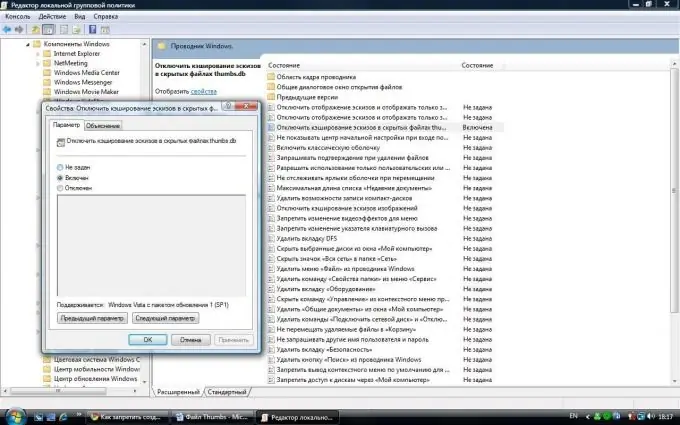
Tsim nyog
Khoos phis tawj, operating system Windows XP / Vista / 7
Cov Lus Qhia
Kauj ruam 1
Txhawm rau Windows XP, txhawm rau lov tsim cov Thumbs.db cov ntaub ntawv, koj yuav tsum ua cov hauv qab no: Nyem "Pib" khawm ces "Control Vaj Huam Sib Luag". Qhib tawm "Cov Haujlwm Xaiv Cov Ntaub Ntawv" thiab nyob rau hauv lub qhov rai uas tshwm yuav hloov mus rau "Saib" tab. Pom txoj kab "Tsis txhob cache cov duab me me" thiab kos lub thawv nyob ib sab. Nyem rau "Thov" khawm nyob hauv qab ntawm lub qhov rais thiab kaw lub qhov rais. Thumbs.db cov ntaub ntawv yuav tsis muab ntxiv lawm.
Kauj ruam 2
Rau Windows Vista thiab Windows 7, koj yuav tsum ua qhov sib txawv vim tias ntawm cov kab ke no, kev tiv thaiv Thumbs.db cov ntaub ntawv tsim muaj tau muab tshem tawm mus rau qhov chaw sib txawv. Nyem "Pib" Tom qab ntawd rau ntawm "Accessories" kab. Ob peb kab ntxiv yuav qhib. Xaiv cov khoom "Execute". Lub "Khiav" lub qhov rais tuaj yeem raug hu los ntawm kev nias lub "Win thiab r" daws (tus yuam sij "Win" yog qhia los ntawm cov cim chij ntawm lub keyboard). Nyob rau hauv lub qhov rai uas tshwm, sau "gpedit.msc", tsis muaj qhov tsocai. Lub qhov rais tshiab yuav tshwm sim, muab faib ua ob ntsug. Hauv sab laug ib nrab ntawm lub qhov rais, xaiv lub "Neeg Siv Kev Npaj Kho" ceg.
Kauj ruam 3
Tom qab ntawd "Cov Thawj Coj Haujlwm". Hauv sab laug lossis hauv sab xis ntawm lub qhov rais, xaiv "Windows Components" thiab tom qab ntawd "Windows Explorer". Hauv ib nrab ntawm lub qhov rais, saib rau Disable Thumbnail Caching hauv Hidden Thumbs.db Files. Nyem rau ntawm nws thiab hauv lub qhov rai uas tshwm, khij qhov khoom "Qhib". Nyem "Ok" thiab kaw lub qhov rai.







