Tsis muaj qhov kev ua haujlwm zoo tshaj plaws, yog li feem ntau cov neeg siv ntawm ob lub Windows 7 thiab lwm cov kev ua haujlwm xav sim ntau qhov system. Qhov yooj yim tshaj plaws yog kev teeb tsa lub tshuab virtual. Yuav ua li cas thiaj ua tau li no?
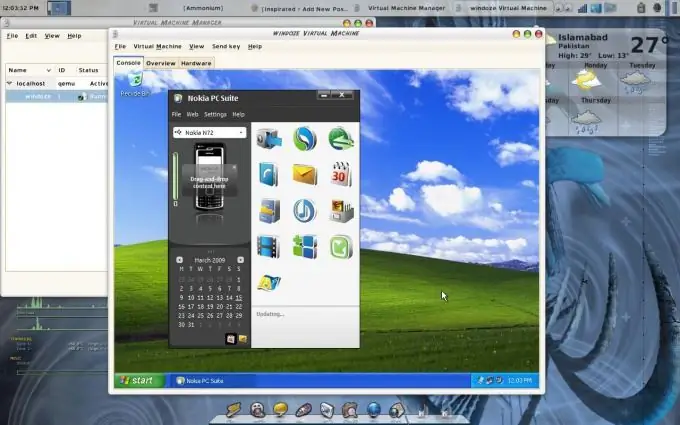
Nws yog qhov tsim nyog
khoos phis tawm nrog Is Taws Nem siv tau
Cov Lus Qhia
Kauj ruam 1
Xaiv lub program kom nruab lub tshuab virtual. Ua ntej, koj tuaj yeem siv Microsoft Virtual PC 2007 los yoog lub Windows XP operating system. Qhov program no tsuas yog ua haujlwm nrog OS ntawm Windows tsev neeg, qhov program no pub dawb thiab tuaj yeem rub tawm los ntawm cov vev xaib raug cai. Tus thawj coj hauv kev txhim kho cov tshuab virtual yog VMware Player 3.1. Ua tsaug rau nws, tus neeg siv tau nruab rau ntau lub tshuab, ob lub Windows thiab Unix. Cov khoos kas yau tshaj rau OS emulation yog Oracle VM VirtualBox 4.0, uas txhawb Windows, MAC OS, Linux, Solaris systems.
Kauj ruam 2
Tsim lub tshuab virtual siv VirtualBox. Rub tawm qhov program nyob ntawm tus tsim khoom lub vev xaib www.virtualbox.org thiab nruab nws rau hauv koj lub khoos phis tawm. Tom qab ntawd pib qhov program, nyem rau khawm "Tsim". Nyob rau hauv lub qhov rai uas qhib txuas ntxiv, nyem "Next" khawm
Kauj ruam 3
Sau lub npe rau lub tshuab virtual, xaiv qhov operating system thiab version ntawm daim ntawv. Nyem rau ntawm "Forward" khawm. Tom ntej no, lub qhov rais yuav qhib nrog lub chaw ntawm lub tshuab virtual, nruab qhov tsim nyog rau emulating Windows XP, nyem lub "Finish" khawm.
Kauj ruam 4
Teeb nyob rau hauv lub tom ntej tom qab tus nqi ntawm cov RAM tau faib rau lub tshuab virtual, los ntawm lub neej ntawd koj tuaj yeem siv 512 MB, tab sis yog tias koj lub computer muaj ntau dua 2 GB ntawm RAM, koj tuaj yeem siv ntau dua. Nyem Rau Tom Ntej. Nyob rau hauv lub hard disk nqis, tawm tag nrho lub neej ntawd qhov tseem ceeb, tom qab ntawd nyem rau "Forward" thiab tom kawg ntawm "Finish".
Kauj ruam 5
Rub lub installation disk duab rau koj lub khoos phis tawm los kho XP. Xaiv lub virtual tshuab nrog sab laug nas khawm, nyem "Pib", nyob rau hauv lub qhov rai tom ntej "Next". Qhia kom meej txoj hauv kev rau daim duab disk, nyem rau ntawm lub pob "Qhib", tom qab ntawd ua raws cov lus qhia ntawm cov teeb tsa kom txog thaum OS pib tawm. Txais qhov kev teeb tsa mus rau lub virtual hard disk thiab tos rau lub kaw lus nruab.
Kauj Ruam 6
Tom qab rebooting, nkag mus rau koj tus username, nyem Next, sau koj tus password thiab hint, nyem Next. Xaiv koj lub sijhawm ua haujlwm, chaw nyob hauv computer. Lub tshuab virtual ua tiav.






