Bluetooth yog wireless technology uas tso cai rau cov ntaub ntawv xa tawm ntawm ntau yam khoom siv. Cov xwm txheej tseem ceeb rau kev ua haujlwm Bluetooth yog qhov muaj cov qauv tshwj xeeb kom tau txais thiab xa cov ntaub ntawv ntawm cov zaus tshwj xeeb. Rau cov khoos phis tawj uas tsis nrog cov qauv no, koj tuaj yeem txuas cov hloov kho uas tso cai rau koj ua haujlwm nrog Bluetooth, piv txwv li, BlueProton BTU02B adapter.
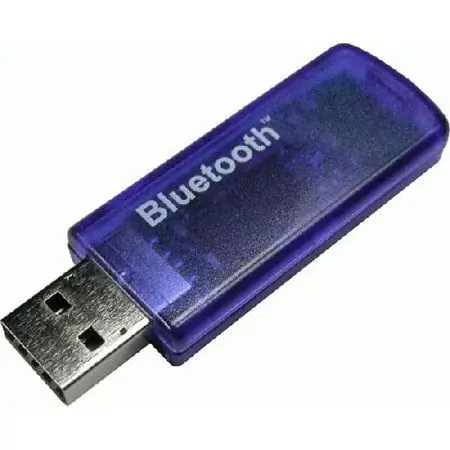
Cov Lus Qhia
Kauj ruam 1
Plug lub adapter rau hauv lub USB txuas. Tom qab ntawd, Windows yuav tsum pib txhim kho tus qauv tsav ntawm tus ntaus ntawv. Tso tseg qhov kev teeb tsa no thiab ntxig daim CD rau CD-ROM. Khiav cov setup.exe cov ntaub ntawv nyob ntawm daim disk hauv lub thawv BluetoothBTW1.4.3.4. Ib qho qauv tiav software yuav pib, thaum lub sijhawm koj yuav tsum pom zoo rau cov kev siv, xaiv daim nplaub tshev rau kev teeb tsa thiab tos kom txog thaum cov txheej txheem tiav, thiab tom qab ntawd rov pib dua koj lub khoos phis tawm.
Kauj ruam 2
Tom qab kev txhim kho tus tsav hauv "Daim Ntawv Sib Txuas" daim nplai, " ib puag ncig "Bluetooth" yuav tsum tshwm sim. Nyem rau nws, lub chaw qhib yuav qhib. Xaiv qhov chaw koj xav tso Bluetooth icon (los ntawm Start menu, los ntawm Programs menu, lossis mus rau My Computer folder). Nyem Next.
Kauj ruam 3
Teem lub npe uas yuav ua rau pom txhua tus neeg siv ntawm lub wireless thaum lawv tshawb pom thiab txuas rau lub cuab yeej. Tom qab ntawd xaiv hom ntaus ntawv uas tus adapter tau nruab. Cov cuab yeej ntaus ntawv cuam tshuam lub cim uas yuav tshwm sim hauv cov tshawb hauv cov ntxaij vab tshaus ntawm lwm cov khoom siv. Nyem Next
Kauj ruam 4
Kho daim ntawv teev cov kev pabcuam txhawb nqa los ntawm koj lub adapter. Raws li txoj cai, txhua tus yoog nrog lawv tus kheej tsav tsheb txhawb txhua qhov kev pabcuam. Txhawm rau txhawm rau kho lub chaw rau cov kev pabcuam ib tus neeg, nyem lub pob "Configure". Kauj ruam no ntawm kev txuas lub adapter yog lub xeem.
Kauj ruam 5
Tom qab ntawd tig rau Bluetooth ntawm lub cuab yeej uas koj npaj mus txuas rau koj lub khoos phis tawm. Thaum pom lub cuab yeej ntsuas, lub kaw lus yuav tsim tus lej PIN, uas yuav xav nkag rau hauv lub xov tooj. Tom qab ua tiav kev txheeb xyuas tiav, txhua lub zog yuav dhau los thiab koj tuaj yeem hloov cov ntaub ntawv, tswj koj lub computer los ntawm qhov chaw deb, siv koj lub xov tooj ua lub mloog pob ntseg, thiab ntau ntxiv.







