Adobe Illustrator CS5 yog ntau daim ntawv thov uas tuaj yeem siv los npaj cov duab rau cov kev tshaj tawm thiab cov phiaj xwm multimedia. Koj tseem tuaj yeem siv nws los tsim thiab kho cov duab ua hauv kev luam ntawv. Hauv txoj haujlwm no, koj tuaj yeem tsim kho qhov tsuam.
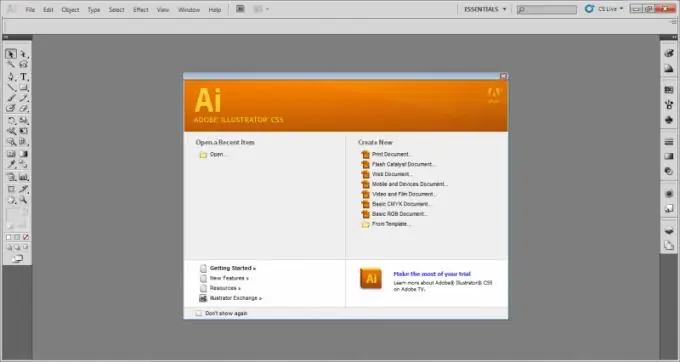
Nws yog qhov tsim nyog
program Adobe Illustrator CS5
Cov Lus Qhia
Kauj ruam 1
Tua tawm Adobe Illustrator CS5 los pib tsim koj qhov txheej txheem. Ua ntej, xav txog qhov pom ntawm koj phau ntawv thiab tag nrho nws cov ntsiab lus, koj yuav tsum tsawg kawg yog xav txog qhov txiaj ntsig zoo li cas koj xav tau. Npaj ua ntej cov ntawv nyeem thiab cov duab uas koj xav tau ntxiv rau qhov qauv.
Kauj ruam 2
Ua raws li txoj cai ntawm kev teeb tsa thaum tsim qauv txheej txheem: nws yuav tsum tau muab qhov zoo tsim nyog, ua tau raws li cov qauv tsim, nws qhov tshwm sim yuav tsum yooj yim siv, thiab tseem muaj cov qauv txheej ntawm cov ntaub ntawv. Cov txheej txheem yog txheej ntawm cov kev cai uas yuav tsum tau ua thaum tso cov ntawv thiab cov duab.
Kauj ruam 3
Tsim daim ntawv tshiab, teeb tsa qhov loj mus rau 140 x 180 hli. Muab cov nplooj ntawv tso rau ib qho screen kom koj thiaj pom tag nrho nplooj ntawv. Txoj kev no koj tuaj yeem txheeb xyuas qhov chaw nyob ntawm cov duab thiab cov kab lus.
Kauj ruam 4
Tso cov ntawv nyeem rau hauv cov ntawv qhia. Txhawm rau ua qhov no, xaiv "Ntawv qhia" ntawv qhia zaub mov thiab lo lus "Chaw" hais kom ua. Hloov cov ntawv rau cov nkhaus kom tsis txhob muaj teeb meem luam ntawv. Tab sis qhov no yuav tsum tau ua tom qab sau npe. Hloov fonts rau cov duab, cov ntaub ntawv hais txog cov font yuav ploj, tab sis cov tsos ntawm cov ntawv yuav raug tshwj tseg.
Kauj ruam 5
Teeb pawg lus indentation rau cov ntawv nyeem thiab teeb style rau hau. Highlight pawg lus nrog padding. Tsam tshem tawm ntawm cov menyuam ntsuag me i.e. tsis tiav, thaum kab ib kab ntawm ib nplooj ntawv, thiab cov kab lus ntawm kab ntawv tseem nyob ntawm lwm. Qhov no cuam tshuam kev ntaus nrig ntaus ntawv thiab cuam tshuam kev nyeem yooj yim ntawm cov ntawv nyeem.
Kauj Ruam 6
Muab cov duab hauv cov ntawv sau siv cov ntawv "File" - "Place" Command, position nws rau sab laug ntawm cov ntawv nyeem. Hu rau cov kab rov tav thiab ntsug ("Saib" - "Tus tswj hwm" - "Qhia tus kav"). Tso cov lus qhia ntawm kab rov tav thiab ntsug, nrog qhov deb rau ntawm ntug ntawm nplooj ntawv yuav tsum yog li ntawm ib-caug.
Kauj Ruam 7
Thov siv cov cim txiav tsis siv neeg, rau qhov no xaiv "Khoom" - "Tsim cov cim qoob loo" ntawv qhia zaub mov, tom qab ntawv qhib cov khoom. Xaiv "Khoom" - "Dawb Txhua", txav cov khoom mus rau ib txheej. Tom ntej, khaws cov kab ntawv hauv EPS hom. Qhov no ua tiav qhov kev npaj ntawm cov qauv.







