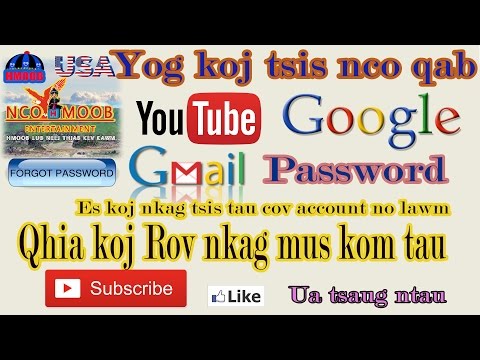Txhawm rau nkag mus rau lub Windows operating system, koj yuav tsum muaj tus password. Txawm li cas los xij, nws tsis yooj yim rau cov neeg siv tsis nco qab lawv cov ntaub ntawv thiab tom qab ntawd tsis tuaj yeem pib ua haujlwm nrog khoos phis tawm. Nws ntseeg tau tias nyob rau hauv qhov xwm txheej zoo li no, txhua qhov tseem tshuav yog tshem tawm cov qub OS thiab nruab ib lub tshiab, tab sis qhov tseeb, koj tuaj yeem ua nws txawv.

Nws yog qhov tsim nyog
Lub Windows OS installation disc
Cov Lus Qhia
Kauj ruam 1
Cov neeg siv tau hais txog kev teeb tsa ntawm lub operating system no yuav qhia koj tam sim ntawd kom hloov mus rau qhov chaw tshem tawm uas nyuaj rau hauv BIOS cov chaw. Hauv qhov no, chaw thau khoom los ntawm lub disc no yuav pib. Koj yuav pom lub qhov rais xaiv cov lus tsis raug, nyem rau ntawm "Tom ntej" khawm uas nyob hauv qab no. Tom qab ntawd nyem rau ntawm "System Restore", "Next" dua thiab thaum kawg xaiv lub "Command Prompt" khawm.
Kauj ruam 2
Hauv kab lus hais kom qhib, qhia kom meej lo lus regedit, nyem tus yuam sij Enter. Tom qab ntawv, koj yuav pom Tus Kws Sau Ntawv Sau Npe. Ntawm cov npe ntawm kem, nyem rau ntawm Lokal_Machine nplaub tshev. Mus rau cov ntawv qhia zaub mov hu ua "Cov Ntaub Ntawv", hauv nws xaiv "Upload".
Kauj ruam 3
Tam sim no tig mus rau lub tsav uas koj nruab koj lub operating system (piv txwv li, tsav C). Tom qab ntawd qhib Windows ntu, System32, config thiab System.
Kauj ruam 4
Thaum koj pom Cov Ntaub Ntawv Sau Npe Nyiam Hive lub qhov rais, sau ib lub npe rau tus yuam sij hauv daim tiaj. Nws tuaj yeem yog txhua yam thiab txawm muaj cov lej. Tam sim no mus rau local_machine thiab teeb ntu ntu lub npe. Tom qab ntawd nyem rau ntawm CmdLine parameter, sau tus nqi cmd.exe, nyem OK. Ua tib yam nrog SetupType, tsuas yog nco ntsoov hloov 0 rau 2.
Kauj ruam 5
Xaiv cov ntu koj tsim, thiab tom qab ntawd mus rau ntawm cov ntawv qhia zaub mov dua thiab xaiv kab "Unload Hive". Tom qab ua tiav txoj haujlwm no, tshem tawm cov plahaum installation, kaw cov kab hais kom ua thiab lub npe hloov kho nws tus kheej. Hauv qhov rais rov qab xaiv, nyem rau ntawm reboot.
Kauj Ruam 6
Tom qab tig lub khoos phis tawm rov qab, lub pob kom ceev faj qhov rai tshwm ntawm lub vijtsam. Txhawm rau rov qab tus password qub, siv cov lus txib no: net tus siv cov npe tshiab (password tshiab) (nco ntsoov ntxig qhov chaw ntawm cov lus). Paub meej tias nws ua tiav los ntawm nias Sau tus yuam sij. Koj tuaj yeem kaw qhov hais kom ua qhov rai thiab nkag mus.